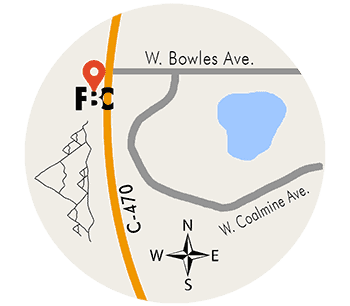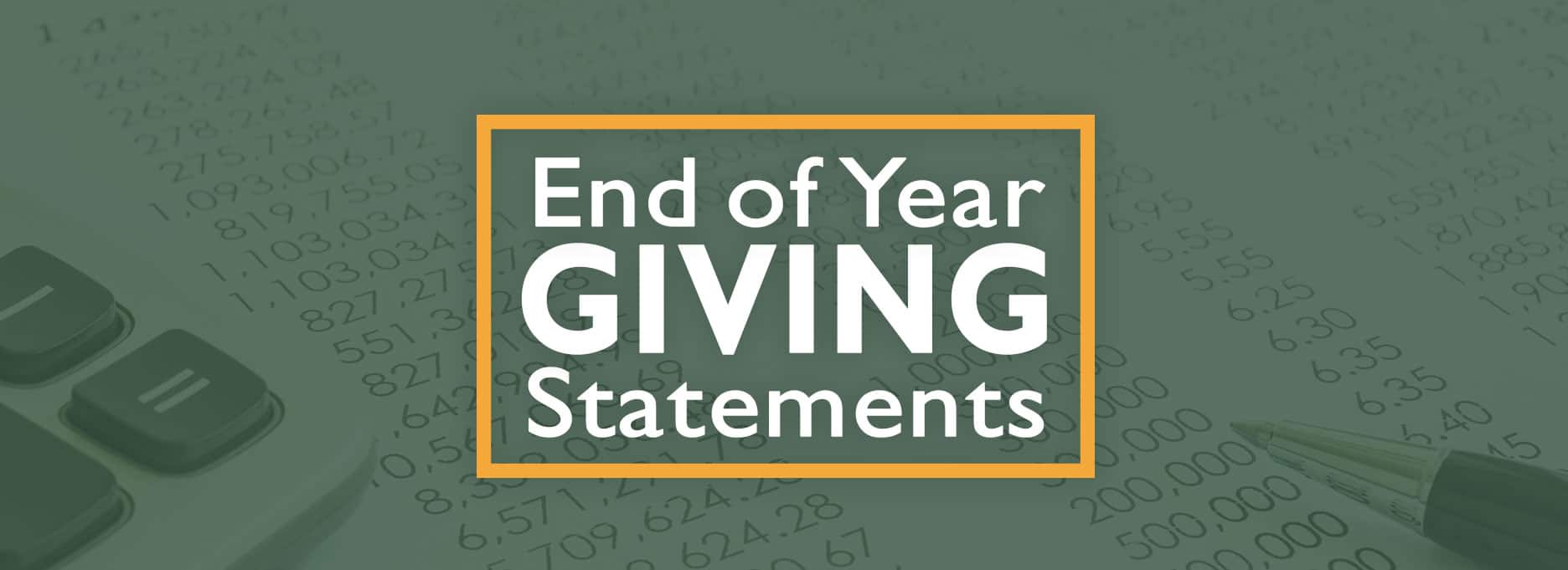
Thank you for faithfully giving!
Access Your Contribution Statements
- Login to your FBC Community Builder account (Need a login? Scroll down).
- Select “My Giving” from the menu on left or the $ icon.
- Select “Schedules/History” from the options at top.
- Select “Giving Statement” button on top right.
- Enter the parameters you want and print your statement.
NEED A LOGIN?
- Click here to request an activation login. Please allow 24 business hours for a response.